hi
i was configuring vncserver on centos7 vps which didn't have a desktop environment.i followed all the conventional steps following a tutorial online.
I doubted which user name i must replace the
field in the vncserver file,i replaced it with root which was the login name for the ssh.
But after exiting the vi editor which was daunting task i missed out this command
Code:
su - root
vncserver
.
After all completing all the other steps i used VNC VIEWER to login but i wouldn't happen.Then tried several time copying and editing the vnc file which resulted in creating more users.here is a screen shot of the putty after several attempts to resolve the issue:
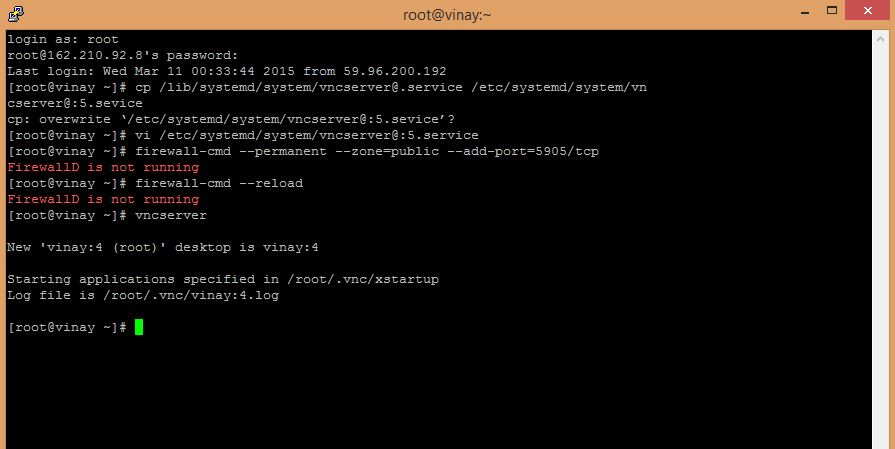
please give advice on removing the misconfiguration to configure vncserver correctly

